Compare prices and lead times for different material options in a few clicks. To be able to start with material selection, make sure you have already added at least one part to your cart. After the file processing is done, you can click on "Change part specifications".

Here you can configure all the requirements for your part including material.
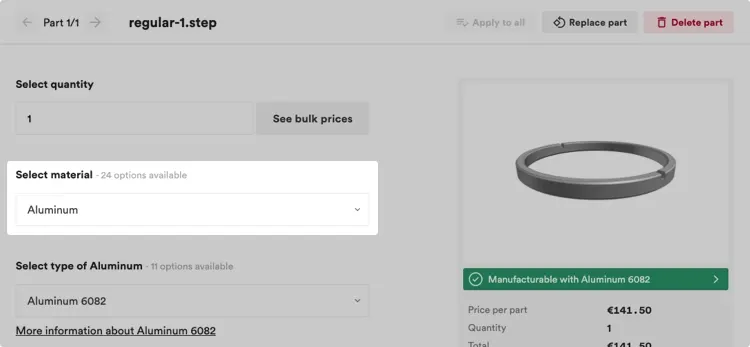
By default, standard material type (e.g. 6061-T6 for Aluminum) is selected. In case you need a more specific material type for your application, select one of the other material sub-types offered by Protolabs Network.
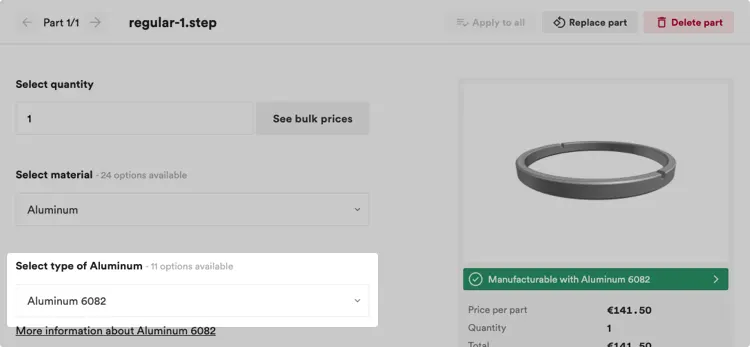
In case you want to see more information about the material, including a data sheet, you can click on the "More information about material" button below your selection.
Available materials
Protolabs Network offers instant quoting and DfM for more than 100 CNC, 3D printing and sheet metal materials including most of the common metals and plastics.
Custom material requests
Our CNC and Sheet metal suppliers are capable of producing parts in almost any material. In case you need a material option which is not available in the checkout, choose the ‘Custom material’ option in the material selection and enter the material name in the field below.
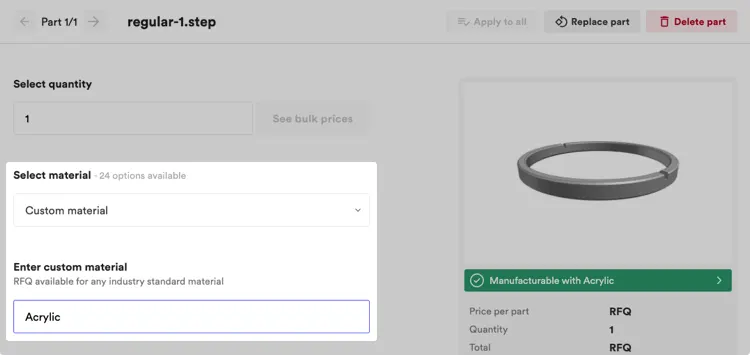
Custom material requests are currently not available for 3D printing.
Selecting the right material
Not sure which material is the most suitable for your application? We have written an extensive article about selecting the right material for CNC machined and 3D printed parts.
What's next?
Learn how to select surface finish for you CNC machined parts.





