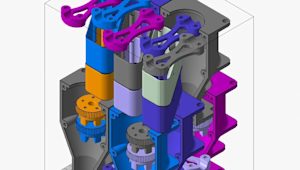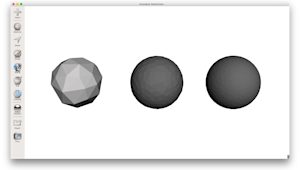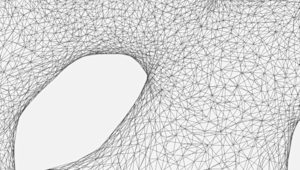How do you design enclosures for 3D printing?
Learn how to optimize the design of your enclosure for 3D printing, follow a step-by-step guide on the design process and review the most common enclosure materials.

Introduction
3D Printing of enclosures allows design freedom, lets a designer print a prototype or final part in a matter of hours and is much cheaper when compared to traditional manufacturing methods. 3D printed enclosures offer an effective method of confirming form and fit and several of the materials that can be used for printing enclosures are suitable for end use applications.

This article will discuss the most common 3D printing technologies that are used to print enclosures, methods for securing printed enclosures together and introduce some design considerations to help optimize enclosure design for 3D printing.
3D printed enclosure technologies
The table below discuss the main 3D printing technologies and whether they are appropriate for a range of enclosure applications.
| Application | Description | Printing Technology |
|---|---|---|
| Rapid prototyping | Prototyping plastics are a cost effective and quick method of printing enclosures. | FDM |
| High Temperature | Heat resistant plastics are rated to remain stable up to temperatures as high as 80℃ after thermal post treatment. | Material Jetting |
| High quality surface finish | The selection of surface finish is usually governed by cost and time. SLS nylon results in a satin-like matte finish that is slightly grainy to the touch while Material Jetting and SLA offer fine-detail models with very smooth surfaces. | Material Jetting |
| High accuracy | SLS nylon, SLA and Material Jetting printed parts are highly accurate and are capable of printing to within 0.2 - 0.5 mm. They give an excellent surface finish. SLS nylon does no require any support while the support used for material jetting is typically dissolvable and easy to remove resulting in an smooth surface after post processing. | SLA, SLS or Material Jetting |
| Transparent | 3D printed transparent plastics allow for inspection or verification of internal components and are often applied to applications where fluids are being employed. | SLA or material jetting |
| Flexible material | Flexible enclosures allow the pressing of buttons or motion of switches through the sealed case. | Rubber-Like plastics or SLA flexible resin |
Curious about the cost of prototyping with 3D printing?

Securing enclosure assemblies
Snap fits, interlocking joints, threaded fasteners, and living hinges are all viable options for 3D printed enclosure connections. Designing snap-fits and push-fits for an enclosure that does not require repeated opening is much easier because the joint does not have to be as wear-resistant. For quick prototypes, adhesives are a quick and easy method to permanently fasten the enclosure.

Snap-fits are regularly used for securing 3D printed enclosures

Fastening with threaded fasteners is a durable and quick option for reliable repeated opening

Using living hinges in conjunction with snap fit connections can create a simple, quick way to secure 3D printed enclosures
Designing 3D printed enclosures
The design of enclosures for 3D printing typically follows 2 main steps:
1. Enclosure planning and component measurement
It can be useful to 3D model the internal enclosure components along with the enclosure to allow for easy clearance checks and to help determine the optimal component positions.
2. Designing the structure
While tolerance and clearance recommendations will vary with printer technology and calibration the bullet points below offer a set of design guideline to use:










Rules of thumb
- For enclosures that will experience repeated opening and closing a wear-resistant material such as SLS nylon. For rapid prototypes where form or fit are being tested FDM provides a fast low-cost method of production.
- If the enclosure will be subjected to loads include gussets, ribs, and bosses to improve strength
- A minimum wall thickness of 2 mm, 0.5 mm tolerance around internal components and ± 0.25 mm for clearance/bite holes are good start points to consider when designing a 3D printed enclosure.